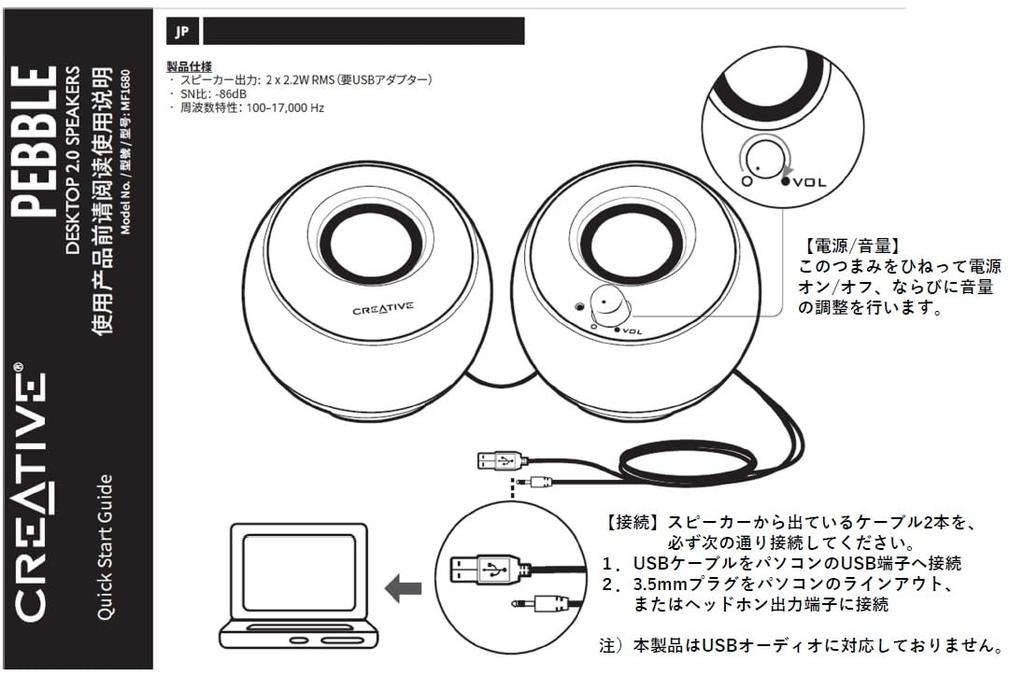【Voltage Compatibility】
When using electrical appliances, please note that they are designed for Japanese voltage specifications (90-110V), so if you use them with a different voltage, it may cause a malfunction.
【Plug Type】
Our products use Japanese plug types (A or B type).
Please use a conversion adapter if necessary.
【Important Note on Transformers and Adapters】
A transformer adjusts voltage to match your device’s requirements.
A conversion adapter only changes the plug shape and does not adjust voltage.
Using only a conversion adapter without a transformer may result in damage to the product.
【Liability】
We are not responsible for malfunctions or damages caused by improper use, such as operating the product without a transformer.
[Two-cable connection type that does not need to be recognized by a computer: Power from USB & input audio with analog cable] The 3.5mm plug cable extending from the product body can be connected to the AUX, line out, or headphone output terminal of a computer to receive audio signals. Connect the USB cable to the USB terminal to receive power. Since this USB cable only receives power, it does not need to be recognized by a driver or computer, and can also be used with a USB terminal type AC adapter instead.
[Precautions when using 1] We may receive complaints such as ``no sound from both speakers'' or ``noise/noise'', but it has been reported that the cause may be the device to which Pebble is connected, or the connection of each cable may be loose. If you experience any of these issues, please try the following solutions. [Action 1] Please check that the signal cable and USB cable are securely connected. [Countermeasure 2] If you are using a computer, try connecting it to a different USB terminal, or try connecting it to a USB adapter for your smartphone. [Countermeasure 3] Connect the line cable to another device and check the status of the playback sound. [Note] The TV's USB terminal is not for power supply or audio signals, so it may not be able to be used with Pebble.
[Precautions when using 2] There have been reports of cases where "no sound is heard from one speaker", cases where the product is connected to a monaural earphone terminal, or cases where the 3.5mm plug is not properly connected all the way. In these cases, audio will be output from only one side. [Frequently Asked Questions 3] If the sound being played is distorted, it is because the volume on the playback device is too high. The volume can be adjusted on the Pebble side, so please lower the volume on the playback device. *** Request ***If you have any trouble or problem while using this service, please contact Creative Media Co., Ltd.'s support center first. If you can provide us with information about the computer you are using, we will be able to provide you with more detailed information.
[Can also be used on TVs, smartphones, and tablets by using a separate USB type AC adapter] If you have a USB type AC adapter, you can use it alone! You can also use it with the earphone terminal of your TV or smartphone. (USB power adapter is not included.)
Although it has a compact body with a spherical design, it can reproduce stereo sound with a maximum output of 4.4W. In order to transmit sound directly to the listener, the speaker driver is positioned upward at a 45° angle, creating a sound stage suitable for personal listening. There is a power switch and volume knob on the front of the right speaker, allowing you to turn the power on/off and control the volume at hand.A passive radiator on the back of the speaker provides deep sound with deep bass.
An active speaker that can be powered from the USB terminal of your PC and does not require an outlet. A compact body with a powerful output of up to 4.4W, a passive radiator that produces deep sound with deep bass, and a 45° upward driver design that delivers sound directly to the listener, creating a sound stage suitable for personal listening.